原图:
二值化后的图像:
2 3 4 5 6 7 8 9 10 11 12 13 14 15 16 17 18 19 20 21 22 23 24 25 26 27 28 29 30 31 32 33 34 35 36 37 38 39 40 41 42 43 44 45 46 47 48 49 50 51 52 53 54 55 56 57 58 59 60 61 62 63 64 65 66 67 68 69 70 71 72 73 74 75 76 77 78 79 80 81 82 83 84 85 86 87 88 89 90 91 92 93 94 95 96 97 98 99 100 | using System; using System.Drawing; namespace BMP2Grey { class Program { static void ToGrey(Bitmap img1) { for (int i = 0; i < img1.Width; i++) { for (int j = 0; j < img1.Height; j++) { Color pixelColor = img1.GetPixel(i, j); //计算灰度值 int grey = (int)(0.299 * pixelColor.R + 0.587 * pixelColor.G + 0.114 * pixelColor.B); Color newColor = Color.FromArgb(grey, grey, grey); img1.SetPixel(i, j, newColor); } } } static void Thresholding(Bitmap img1) { int[] histogram = newint[256]; int minGrayValue = 255, maxGrayValue = 0; //求取直方图 for (int i = 0; i < img1.Width; i++) { for (int j = 0; j < img1.Height; j++) { Color pixelColor = img1.GetPixel(i, j); histogram[pixelColor.R]++; if (pixelColor.R > maxGrayValue) maxGrayValue = pixelColor.R; if (pixelColor.R < minGrayValue) minGrayValue = pixelColor.R; } } //迭代计算阀值 int threshold = -1; int newThreshold = (minGrayValue + maxGrayValue) / 2; for (int iterationTimes = 0; threshold != newThreshold && iterationTimes < 100; iterationTimes++) { threshold = newThreshold; int lP1 = 0; int lP2 = 0; int lS1 = 0; int lS2 = 0; //求两个区域的灰度的平均值 for (int i = minGrayValue; i < threshold; i++) { lP1 += histogram[i] * i; lS1 += histogram[i]; } int mean1GrayValue = (lP1 / lS1); for (int i = threshold + 1; i < maxGrayValue; i++) { lP2 += histogram[i] * i; lS2 += histogram[i]; } int mean2GrayValue = (lP2 / lS2); newThreshold = (mean1GrayValue + mean2GrayValue) / 2; } //计算二值化 for (int i = 0; i < img1.Width; i++) { for (int j = 0; j < img1.Height; j++) { Color pixelColor = img1.GetPixel(i, j); if (pixelColor.R > threshold) img1.SetPixel(i, j, Color.FromArgb(255, 255, 255)); elseimg1.SetPixel(i, j, Color.FromArgb(0, 0, 0)); } } } static void Main(string[] args) { try { //打开位图文件 Bitmap img1 = newBitmap("test.jpg", true); //灰度化 ToGrey(img1); //二值化 Thresholding(img1); //写回位图文件 img1.Save("output.jpg"); Console.WriteLine("Converted."); } catch(ArgumentException) { Console.WriteLine("Invalid usage!"); Console.WriteLine("Usage: bmp2grey source object"); } } } } |
©Copyright 2015-2021, 新雨网 [service@newrain.cn]。京ICP备15047473号-1
[页面更新时间:2026/1/2 17:54:51 ,构建时间:0.0343634 "秒]